It’s no secret that data is the key to reaching your customers and delivering messages that resonate with them. Your customers want you to speak directly to their pain points and show why a certain product or service is right for them.
However—for better or for worse—data is dynamic because people are dynamic. In the average database, 90% of contacts are incomplete, and 74% of records need updates to become useful. Customer data can become outdated or inaccurate in the blink of an eye, and basing your campaigns on this information may result in misaligned marketing messages or prevent these communications from reaching customers in the first place.
Fortunately, there is a solution—conducting a data append. In this guide, we’ll explore how data appending services can keep your database fresh and accurate so you can be confident in your data-driven marketing campaigns. We’ll cover the following topics:
- Overview of Data Appends
- Understanding Data Appending Services
- How to Maximize the Effectiveness of a Data Append
Let’s begin by breaking down the term “data append” into separate parts to truly understand this concept.

Overview of Data Appends
What does the word “append” mean?
“Append” refers to the process of adding something as an attachment or supplement to another thing. As a marketing professional, a few examples of appending that you may have encountered in day-to-day life are:
- Emailing marketing communications and appending a flyer to the message that elaborates on the topics included in the email.
- Creating an agenda for a meeting with a client and appending links to any deliverables to the agenda.
When you append information, you supplement the information that’s already available to provide a better understanding of the topic at hand. This improved understanding allows you to improve your marketing efforts—whether by giving customers a more comprehensive view of your product or service or providing your internal team with a stronger understanding of your target audience for more precise outreach.
In this guide, we’ll focus on one specific type of append—a data append.
What is a data append?
A “data append” describes the process of supplementing the information within a brand’s internal database with additional data from external sources.
There are a few reasons why a business may choose to append external data to its existing records:
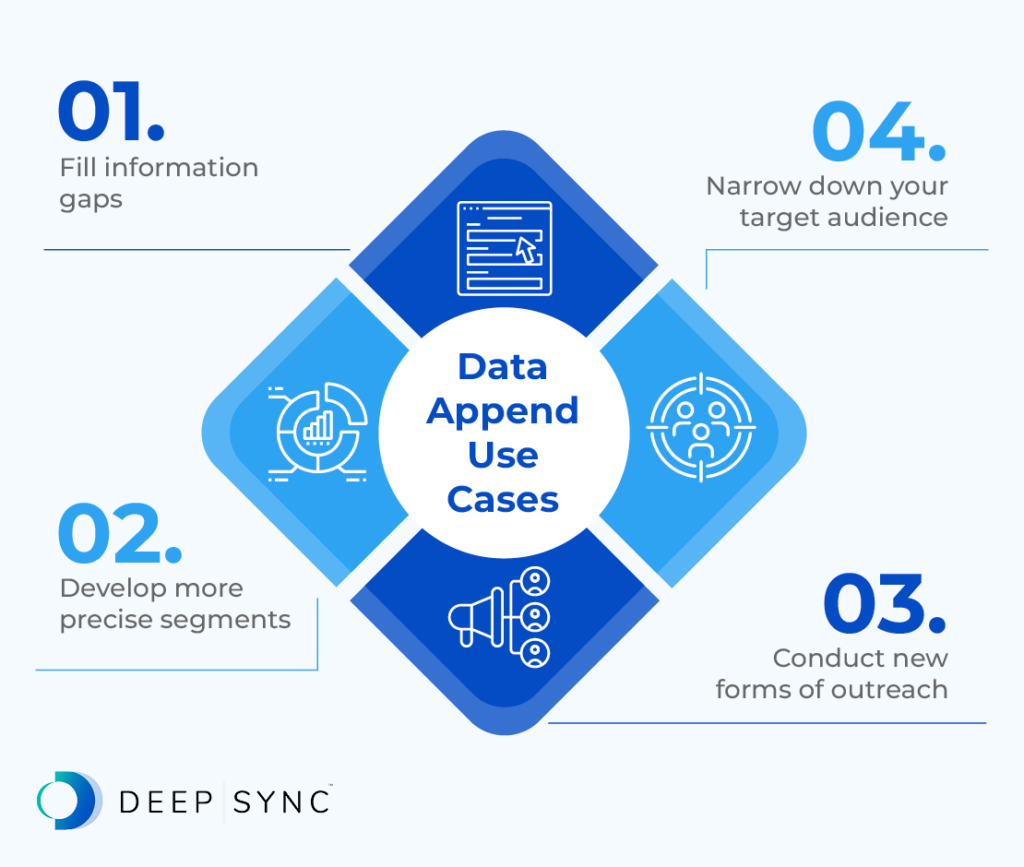
- To fill information gaps, such as missing contact information. Let’s say you ask customers to fill out a survey about your latest product launch. On the form, they’re required to provide one form of contact—phone or email. However, you later decide you want to have both forms of contact for future outreach. Using a data append, you can source and add the missing contact information to ensure you have a complete record for each customer.
- To develop more precise customer segments. Imagine you represent a restaurant that has previously focused on hyperlocal outreach for its flagship location. Now, the restaurant is opening three new locations within the surrounding area. By appending geographic data, you can segment customers based on which location they’re closest to and send them deals and updates about that specific location.
- To conduct new forms of outreach. Let’s say you’ve primarily focused on digital marketing but want to test out a direct mail approach. You can append address data to ensure your messages reach their mailboxes.
- To narrow down your target audience. Perhaps you work in marketing for a moving truck business. In the past, you’ve marketed to all homeowners with little return on your investment (ROI). In this case, your audience is likely too broad—not all homeowners are planning to move in the near future. To solve this problem, you can append lifestyle data to determine which customers are planning to move and target them to improve your ROI.
By working with a data provider to conduct a data append, you can deepen your understanding of your customers and target them with more relevant messages that boost conversions and inspire brand loyalty.

Understanding Data Appending Services
What does the process of appending data look like?
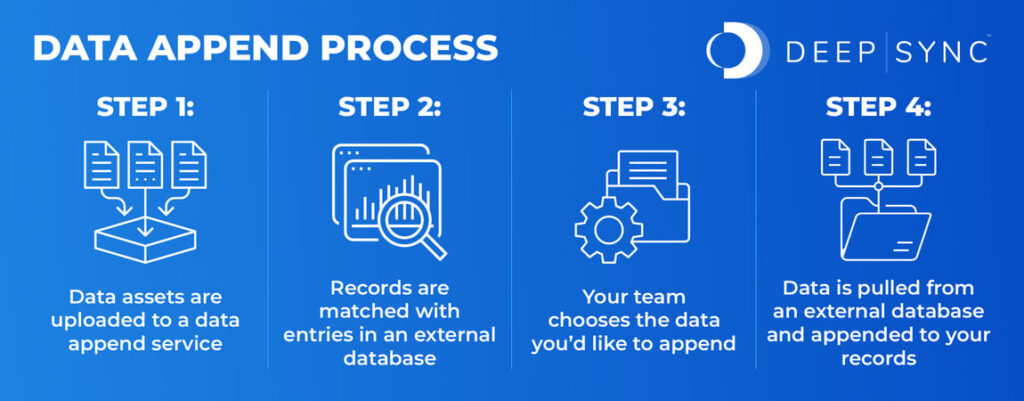
The data append process involves the following steps:
- Uploading data to a data append service.
- Matching records with entries in an external database.
- Choosing the data you’d like to append.
- Pulling that data from an external database to add it to your records.
As a result, you’ll have a more complete picture of each customer record you append data to.
Remember that data appends are just one step in creating a comprehensive marketing strategy. While strategizing about what data to append and how you’ll use that data in your marketing efforts occurs outside of the data append process, a data append is the task you complete to gain the assets needed to carry out your overall strategy.
The process of appending data can vary slightly depending on the information needed to supplement your specific marketing efforts. The two main types of data append processes are batch appends and real-time appends, which both shine in different marketing scenarios.

Batch Append
Batch append describes the process of appending data to your records—or your client’s database—in batches. It most closely resembles the process described in the previous section since the data append occurs in one fell swoop.
Let’s say you’re creating a direct marketing campaign for a regional pet care business. During checkout, patrons provide either their email address or phone number to register for the business’s rewards program. Through this form, you’ve collected one of each form of contact for all rewards members—phone number or email address—but not both.
You want to conduct a loyalty email campaign specifically targeting rewards members, but you don’t have access to the email addresses of all of these patrons. In this instance, you’d conduct a batch append to add the email addresses corresponding to all existing rewards members’ records that are missing that information.
Real-Time Append
In contrast to a batch append, a real-time append is an ongoing process. With a real-time append, data is appended to your records in real time, building upon a single name, phone number, or postal address.
A real-time append uses the following process:
- A customer visits your—or your client’s—location or website and provides identifying information (such as their name or contact information).
- Through the use of an application programming interface (API), the database and the data provider’s system transmit information almost instantaneously.
- The predefined data attributes that you’ve chosen to append are added to that contact record in your database.
- Using this information, you can offer personalized recommendations to that customer in real time.
To illustrate this further, consider the following example. Let’s say you’re working with a retirement community that offers resort-style senior living across multiple states.
Consumers inquire about living in the community via its website. As they do, a real-time append adds a predefined set of demographic data (age, home market value, income, marital status, net worth, occupation, religion) to the information submitted through the contact form. The retirement community can then use this demographic information to create a buyer profile and make appropriate property recommendations to the unique consumer who submitted the form.
What types of data can you append to your records?
The data you append will vary depending on your marketing goals. However, most companies append demographic, phone, email, firmographic, and geographic information to better understand their target audience and optimize their marketing efforts.

Demographic Data
Demographic data gives insight into who your customers are as individuals. This includes information such as:
- Age
- Gender
- Income
- Net worth
- Marital status
- Level of education
- Presence of children in home
- Lifestyle attributes (hobbies/interests, student status, occupation)
- Buying behaviors (Online Product Purchases, New Movers, Online Gift Registries, Ailment Related Buyers, “As Seen On TV” Product Buyers)
This information is ideal for making precise product or service recommendations to the customers most likely to be interested in them. Let’s say you work for a department store that’s launching a back-to-school campaign. You could append data regarding the presence of children in the home to your database to narrow your outreach to customers who are most likely to buy back-to-school items.
Phone Data
Appending phone data to your database allows you to fill gaps in your records and contact customers via text message or phone call. There are two different types of phone appends:
- Phone Append: The standard process of appending phone numbers to incomplete customer records based on current customer data.
- Reverse Phone Append: The process of appending missing information, such as the customer’s name and email address, to a record that contains only a phone number.
Perhaps you’re working with a university revamping its data hygiene procedures, starting with an initial, extensive clean-up of its alumni database. During the process, the marketing team discovers that one of the biggest discrepancies is incomplete contact information—specifically, alumni records that are missing phone numbers. Since phone communications are a main source of alumni donations, this missing information limits how much money the university can raise.
With phone append services, the university would simply upload its alumni records and have those records matched against an external database. Through a batch append, the missing phone numbers would be added to their alumni records, allowing the university to resume fundraising with ease.
Email Data
In addition to phone data, you can append email data to your database to gather missing or incomplete contact information. However, since email data can become outdated more quickly, data providers focus on sourcing recent, active email addresses and validating them. Doing so decreases bounce-backs and ensures interested customers receive your email communications.
You can append email-related data to your database in two different ways:
- Email Append: The standard process of appending email addresses to customer records with incomplete contact information.
- Reverse Email Append: The process of appending information like the individual’s name and phone number for records that contain an email address but little other information about the customer.
For example, imagine you’re working with a nonprofit organization that relies on direct marketing—both direct mail and direct email—to raise awareness about upcoming fundraising opportunities. Supporters who visit your organization’s website regularly often sign up for their newsletter to receive information on a regular basis. However, the pop-up form only asks for one piece of information: an email address.
The nonprofit now has many email addresses without any other identifiers like name, phone number, or address. With a reverse email append, the organization can match these email addresses with other identifying information. This way, the marketing team can create more complete constituent records, personalize outreach to email subscribers, and connect with them in new ways, such as via direct mail.
Firmographic Data
Firmographic data is information about businesses. For agencies or brands that don’t target individual consumers but instead conduct business-to-business (B2B) marketing, appending firmographic data is the way to go.
With a firmographic data append, you can supplement your records with the following information about businesses in your database:
- Industry
- NAICS Code
- Internal Structure
- Annual Revenue
- Size
- Market Segment
- Location
- Phone Number(s)
- Website Address
- Email Addresses
- Key Contacts
For example, imagine your brand offers office paper made from recycled materials. You’re looking to reach mid-sized to large companies that can afford this environmentally friendly paper as opposed to the small, single-location firms you’ve sold to in the past.
With firmographic data, you can discover the size of the businesses in your database, the industries they represent, the best way to contact them, and who the decision-makers are for new internal purchases.
Geographic Data
Appending geographic data in the form of latitude and longitude coordinates to your records unlocks new hyper-targeted marketing opportunities.
Let’s say you’re hosting an event at your store to kick off your new product launch. By appending geographic data, you can discover which customers live within a 10-mile radius of your storefront and invite them to join your event.
Then, you can continue targeting local customers with in-store promotions and opportunities they might be interested in.
How to Maximize the Effectiveness of a Data Append
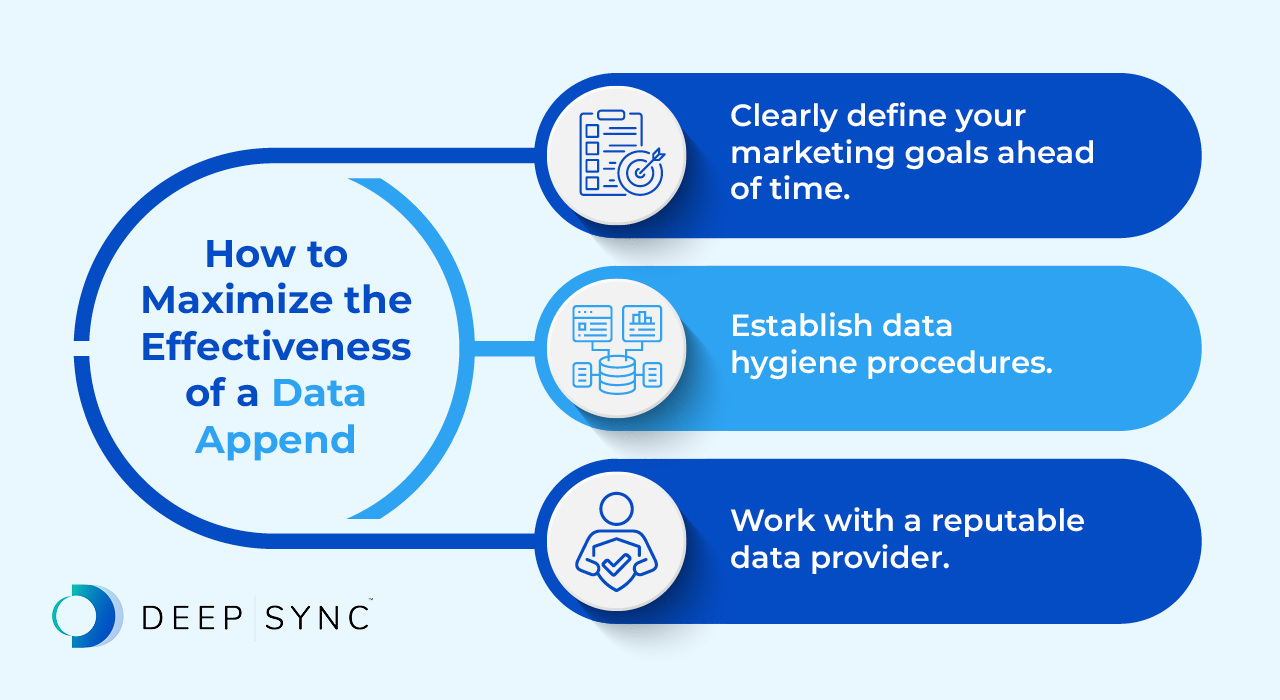
Clearly define your marketing goals ahead of time.
While there are many different data points you can append to your records, that doesn’t mean you should add all of the information that’s available to your records. Appending excessive or unuseful data will clutter your records, making it more difficult to find the information you need.
Before investing in a data append, outline the marketing goals you hope to achieve with the newly added data. For example:
- If you already have a strong understanding of your audience but don’t have the information to contact them, invest in phone or email data appends.
- If you’re looking to target your audience based on their individual traits and lifestyles, append demographic data.
Rather than purchasing a plethora of data points and then seeing how that information can factor into your strategy, create your marketing strategy first. Then, purchase the information that will allow you to execute that strategy and make data-driven decisions.
Establish data hygiene procedures.
A data append involves adding new information to your database. If your existing records are disorganized, outdated, or inaccurate, appending data will not solve the problem.
Prioritizing data hygiene before conducting a data append allows you to clean up your database and prepare it for new information. Begin by auditing your database to discover and alleviate any issues. Then, create ongoing processes for data hygiene, with steps like:
- Create standardized data entry rules to develop streamlined records—no matter which team member inputs the information.
- Outline a process for handling errors, including which staff members are authorized to make updates and how to handle those updates, such as by deleting duplicate entries or fixing incorrect, nonstandard entries.
- Prevent data build-up going forward by only collecting necessary, useful information from customers and clients in the future.
Once you have a clean database and procedures in place for maintaining data hygiene going forward, you can invest in a data append with the confidence that this information will be accessible and organized after it’s added to your records.
Work with a reputable data provider.
Working with a trusted, reputable data provider is essential for the data append process to go smoothly. For best results, partner with a data provider with the following qualities:
- Has data industry knowledge and expertise. From CTV targeting to TikTok advertising, there are so many emerging data-driven marketing trends. Take advantage of the latest and greatest in the data marketing world by working with a provider who has years of experience in the industry that will help you make the most of your data.
- Follows all data privacy regulations. With 80% of adults worldwide concerned about their data privacy and a culture that’s shifting to address those concerns, new data privacy laws and regulations are constantly emerging. Look for a provider that follows all relevant regulations, such as the California Consumer Privacy Act (CCPA) and the General Data Protection Regulation (GDPR), to remain compliant.
- Offers a variety of data services. Chances are, there are other data services your business could benefit from. Working with the same provider for all of your data needs streamlines the process and allows the provider to tailor their services to your business. For example, in addition to data appends, Deep Sync also offers data hygiene, customer profiling and analytics, and digital targeting solutions.
Your data append is only as good as the provider it comes from, so find a reputable provider that offers the data you need at a price that aligns with your budget.
Dive into Deep Sync’s Data Appending Services
A data append can help you get in touch with your customers, learn more about them, and ultimately craft more targeted marketing campaigns that transform one-time customers into loyal brand advocates.
If you’re ready to upgrade your database and boost your marketing ROI, look no further than Deep Sync. Deep Sync offers a full range of data enhancement services with packages you can mix and match depending on your goals. Contact us today to learn more about these solutions and how you can get started.
To further explore data marketing and solutions before investing in a data append, check out the following additional resources:
- Data-Driven Marketing: A Comprehensive Guide to Success. Are you new to the idea of using data in your marketing strategy? Explore this guide to learn the essential elements of a data marketing strategy.
- Data Hygiene: How to Make Your Data Accurate and Actionable. It’s crucial that your database is clean before you append any information to it. Get your database in tip-top shape with the tips in this data hygiene article.
- What Is Third-Party Data? The Ultimate Guide for Businesses. Third-party data is the type of data you unlock via a data append. Learn what differentiates third-party data from other data types and the benefits of leveraging this information.
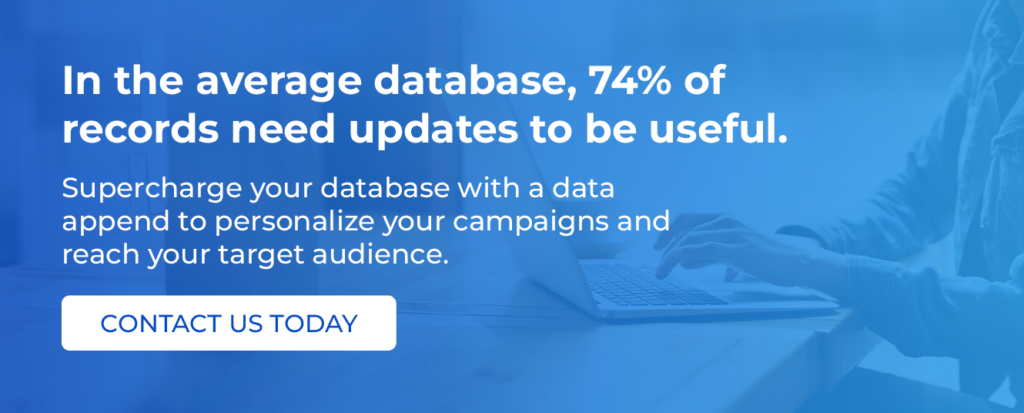
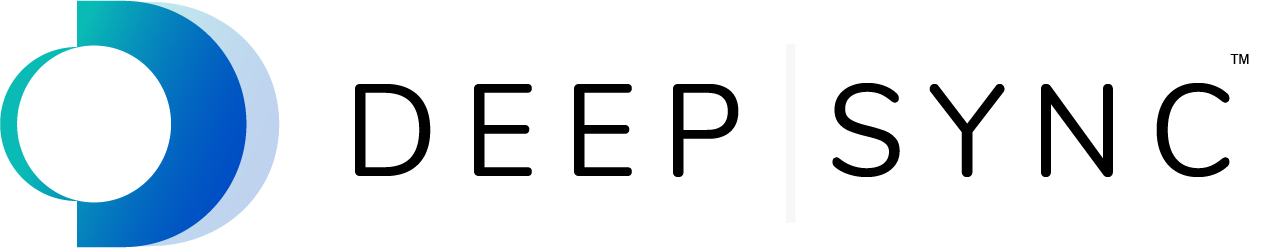











0 Comments