Did you know there are 1.13 billion websites? A new website is built every three seconds, and this statistic is likely to increase as AI-driven website content continues to rise.
As a nonprofit leader, this fact may feel overwhelming. After all, how can your organization’s site stand out in this vast sea of websites? Or, even more importantly, how can your organization ensure it’s connecting online with passionate people who are ready to get involved?
The answer lies in having a balanced online marketing approach that integrates paid and organic strategies. Balancing these mediums stretches your organization’s marketing budget and broadens your reach across multiple channels.
In this guide, we’ll cover the basics of paid and organic marketing and give you some tips for launching a balanced strategy of your own. Let’s begin.
The Basics of Paid Online Marketing Strategies
A paid online marketing strategy is just what it sounds like: A strategy in which your nonprofit pays to advertise on digital platforms.
Let’s review examples of common paid online channels your organization might use:
Google Ads
If you’ve ever googled something and seen a text-based entry on the search results page marked “sponsored,” you’ve seen a Google Ad. Here’s an example:
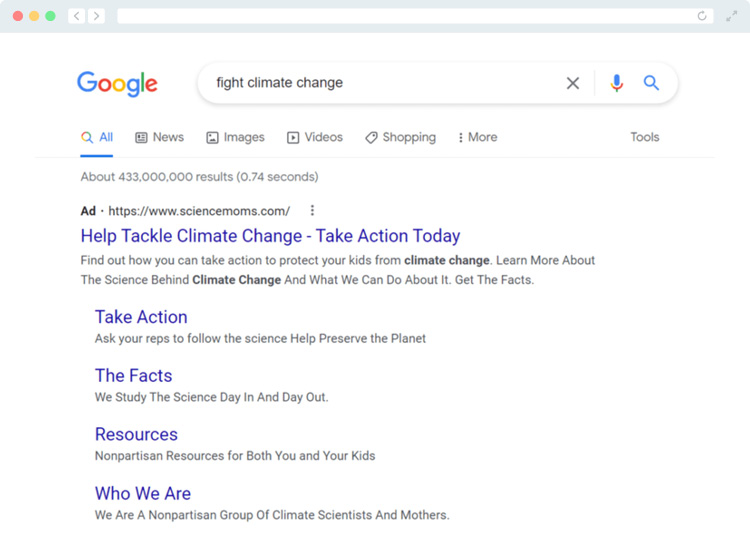
To use Google Ads, you write ads targeting keywords related to your organization’s cause. They will show up on the Google search engine results page (SERP) when someone searches for the keywords or terms related to those keywords, and your organization will pay for the ad every time someone clicks on it.
While you can pay to use Google Ads, you can also apply for the Google Ad Grant which offers eligible charitable organizations up to $10,000 in Google Ad Credits monthly. According to Getting Attention’s Google Ad Grants guide, your nonprofit needs to meet these eligibility requirements:
- Have a current and valid charity status
- Acknowledge and agree to the terms and conditions of the program
- Have a functioning website that offers valuable content to your audience
- Have an SSL certificate to ensure your site is secure
The Google Ad Grant program allows your nonprofit to tap into Google Ads, a type of advertisement you usually have to pay for, all for free! It’s well worth your time to apply for the grant, even if you plan to pay for additional Google Ads.
Social Media Ads
Have you ever been scrolling through Facebook, Instagram, X, or TikTok and noticed an advertisement?
Your nonprofit can leverage social media ads to connect with its supporters on their favorite platforms. The specifics will vary depending on your chosen social media platforms. Let’s look at how these ads work on Facebook:
- Create a business Facebook page for your nonprofit to get access to Facebook Ads Manager.
- Using Facebook Ads Manager, create an ad campaign and determine your marketing objectives.
- Set your advertising schedule and budget and define your audience within Ads Manager. Or, create a custom Facebook audience and send it to Facebook.
- Begin creating ads.
Depending on your goals, your Facebook ads can take many forms. For instance, you might create a visual-heavy promoted post that appears in people’s Facebook feeds. Or, you might pay to boost the visibility of one of your organization’s existing posts.
Display Advertising
Display advertisements are the visual-heavy ads you see across different websites. For instance, say you’re reading an article on The New York Times website and see a video ad for your favorite pizza restaurant; this is a display ad.
Your nonprofit can also promote its cause, campaigns, and events through display ads. Using a network like the Google Display Network (GDN), you can show your ads on websites, apps, and videos related to your organization.
Using GDN, you can choose to have Google create responsive display ads for you. You simply upload your content and let Google do the rest. Alternatively, you can create your own—but make sure they meet Google’s requirements.
When your nonprofit ads go live, you’ll typically pay per click or one thousand impressions.
Why Paid Online Marketing Matters
While advertising requires financial investment, it can provide your nonprofit with several benefits, including:
- Faster results due to the immediate visibility of your organization’s messages
- More targeted reach to ensure you’re connecting with the right audience
- A competitive advantage over organizations that rely solely on organic online marketing
If your organization can allocate some of its marketing money to paid ads, do so! You can always turn to a marketing expert for assistance. For example, many organizations hand the work of managing their Google Ad Grant over to an experienced Google Ad Grant agency to drive better results and save their team’s time.
The Basics of Organic Online Marketing Strategies
An organic online marketing strategy involves leaning into marketing opportunities that don’t require a significant direct financial investment on your nonprofit’s part.
While there are many free marketing tools available to nonprofits, you’ll typically need to invest in additional tools or assistance to ensure you’re getting the most out of your organic strategies.
Let’s look at some of your organic online marketing options:
Search Engine Optimization
According to NXUnite by Nexus Marketing, search engine optimization (SEO) involves “fine-tuning your nonprofit website to perform better on search engines like Google so that more people will see your website and be able to engage with it.”
Search engines use different factors to determine what ranks highly on their results pages, and your nonprofit can employ the following best practices to ensure its web pages are primed for the top spots:
- Optimize for user experience (UX) on your website by providing smooth navigation, creating straightforward content, and ensuring tools like your donation page are easy to use.
- Use keywords related to your mission in your content, as this lets search engines know the topics you’re trying to rank for. For instance, you might target keywords like “whale conservation efforts” or “dog shelter volunteer opportunities” depending on your cause.
- Tap into the power of linking. Add internal links across your website to show how your content is connected, and build links from other authoritative websites to show people your content’s value.
A lot goes into a robust SEO strategy, from researching keywords to creating well-written thought leadership content. You may want to partner with a nonprofit marketing agency that specializes in SEO to increase your website’s visibility.
Email Marketing
Emails are excellent for connecting with your target audience. You can incorporate well-written text, compelling multimedia, and eye-catching calls to action that link to important pages, like your donation page or volunteer registration page.
Here are a few examples of marketing emails your organization may want to send:
- Weekly or monthly newsletters: Regular newsletters keep subscribers updated on your organization’s work and upcoming involvement opportunities.
- Fundraising appeals: Send emails inviting your supporters to give. Include emotionally compelling language, engaging visuals, and clear calls to action to donate.
- Event invitations: Invite supporters to attend your events and provide key information like the date and venue in your emails. You can even create a series of email reminders leading up to the event.
- Welcome emails: Make newer supporters feel welcome by sending them emails welcoming them to your community, introducing them to your cause, and sharing involvement opportunities.
Emails are free to send, but as your organization’s community grows and your email strategy becomes more sophisticated, you may find that investing in an email management platform like Mailchimp or Constant Contact makes it easier to send your messages.
Influencer Marketing
An influencer is anyone with a strong online following, usually on social media. Often, influencers will partner with brands that resonate with them and help those brands promote their products or services to their audience.
Typically, influencers will partner with businesses in exchange for compensation or free products or experiences, but your nonprofit can also tap into the power of this marketing method.
For instance, if your nonprofit is an animal shelter, find an influencer who is passionate about animals or shares pet-related content. If you don’t have the budget for an influencer campaign, consider asking them to promote your cause in exchange for things like free tickets to your events or branded merchandise. If they’re passionate about your cause, they may agree!
Through influencer marketing, your nonprofit will connect with people who are likely interested in your cause. But influencers can benefit, too: In addition to any perks you offer, they’ll strengthen their reputations as people who care about their communities.
Why Organic Online Marketing Matters
These organic digital marketing strategies can benefit your organization in several ways, helping you:
- Ensure your marketing efforts are sustainable for the long term as you save money while still driving results for your cause.
- Regularly engage your community in more organic ways than creating advertisements.
- Make your marketing efforts feel genuine and authentic.
Organic opportunities represent a chance for your organization to form deeper connections with your audience in addition to targeting them with advertisements. As you use these strategies, ensure that the tone of your messages aligns with your mission and that you prioritize making your supporters feel like part of a community.
4 Practical Tips for Balancing Paid & Organic Marketing
Paid and organic marketing strategies serve different purposes for nonprofits. When you bring them together into one larger approach, you can connect with more people, spread the word about your mission, and encourage support.
To design a balanced strategy, keep these four tips in mind:
- Review your audience’s needs and preferences. Like any good marketing push, your efforts should be rooted in what you know about your audience. Review supporters’ data in your CRM and data from past marketing and fundraising campaigns. Knowing what worked and what you need to improve can help shape your strategy.
- Optimize your website. Your website is the heart of your digital strategy and will be where you direct supporters from other channels to learn about your mission and take action. Prepare your website for success with organic and paid online marketing by ensuring it has a great look, prioritizes UX, and offers the information visitors will need.
- Track and monitor KPIs. Key performance indicators (KPIs), also known as metrics, help you track your progress. To monitor your marketing strategy’s effectiveness, track KPIs like conversion rates on specific web pages or click-through rates on your ads. By relying on your data, you can quickly see patterns and trends and know how to improve your strategy.
- Invest in the right training and resources when necessary. Whether it’s social media advertising or SEO, your team can learn how to execute several strategies with some know-how and a can-do attitude. But in many cases, it may help to invest in strategy-specific tools or work with an expert to make the most of your strategy. For instance, if you want to leverage the Google Ad Grant, you’ll benefit from working with a consultant with sufficient Google Ad Grants training .
As you get started, remember that a well-balanced marketing strategy will require some experimentation and iteration to get right. Be prepared to put a few specific strategies into play and then adjust after you review your initial results. With the willingness to learn and a little patience, you’ll soon reap all the benefits of balancing paid and organic online marketing strategies.
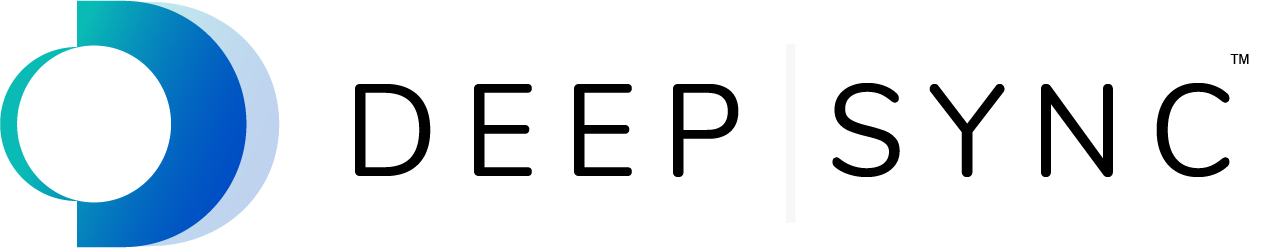











0 Comments